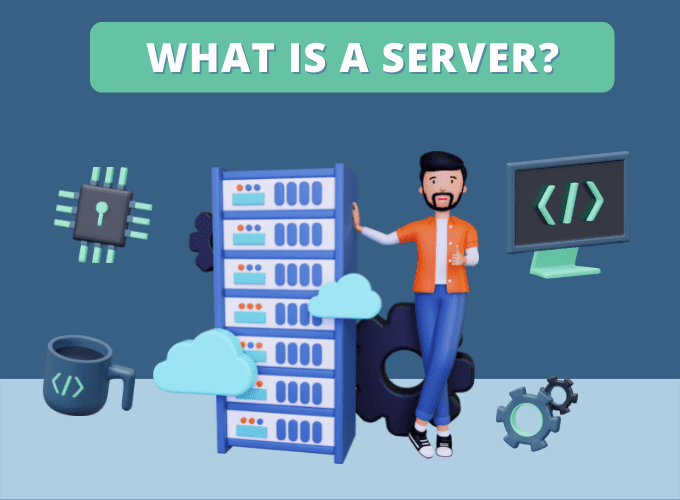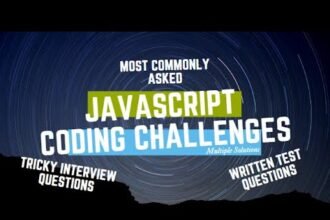In this article, we’re going to see what is a server and how it works, we are immersed in data and information in the world of the internet every day we use millions of data. Here the question must be raised who serves those data to us?, who is the manager of our requested information? I hope you can now realize that we need someone to serve those data to us very efficiently a human cannot serve and process those, so we need some machines these machines are actually called servers.
What is a Server?
a server is actually a computer system that provides a service to other computers these other computers are called client computers, so basically a server computer serves information to other computers clients can connect to the server through the internet or in a local area network.
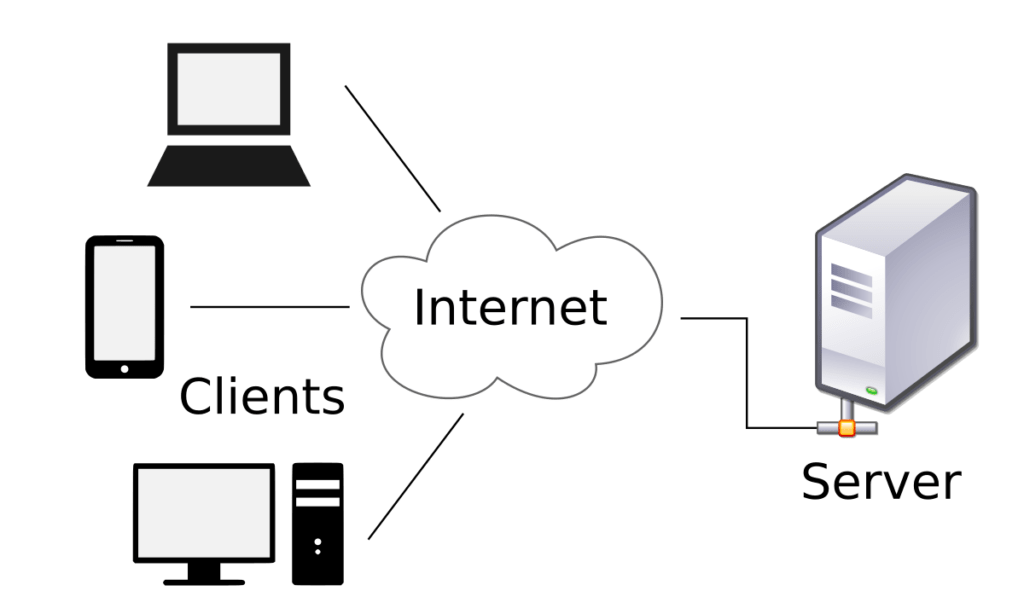
What is a Server Room Environment and Requirements
the server needs to be installed in an exclusive environment you can use your desktop computer in your bedroom however a server needs a server room a server room is always kept clean and tidy the room should be air-conditioned as well the server is placed in the server rack where multiple servers can be placed in a single rack, but a desktop computer can be placed anywhere in the room a server needs a robust power supply system so that electricity can be supplied uninterruptedly.
How Does A Server Works?
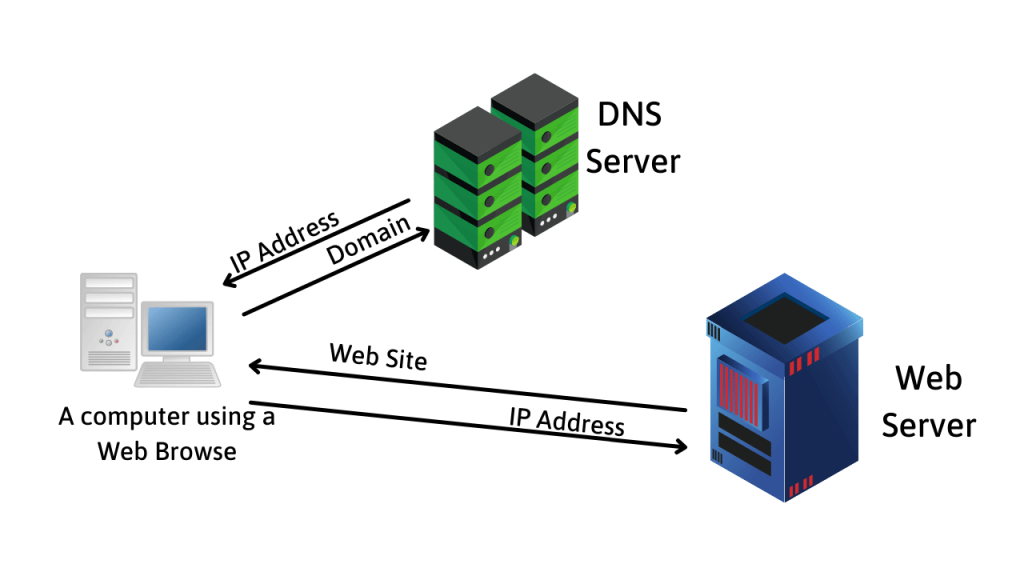
To act as a server the computer system should be able to receive the request from the clients via a network connection when a client needs functionality or information from a relevant server it sends a request via a connected network upon receiving this request.
The server provides the requested information that’s how a client and a server can communicate with each other this process is called the request and response model as well as the call and response model in most cases a server has to perform multiple tasks. on a single request and response such as identification of the request sender make sure that the requested client is authenticated to access the data and return the desired result in a specific way.
Now we will explain to you how a server works in detail whenever you browse the internet you access a web server when you type a URL on the address bar into a web browser like Google Chrome, Mozilla Firefox your computer communicates with the hosting server and grabs the information onto your computer let’s simplify the steps open Google Chrome browser enter URL on the address bar https://www.rocoderes.com
The browser features the IP address of the rocoderes.com domain from the DNS server chrome sends HTTP requests to the server at that IP address HTTP server accepts the request looks for the requested document and sends it back to the browser, browser receives the HTTP response from the server and generates all the data required to show the website finally Google Chrome browser displays the website on your device’s screen this is how a web server works.
Types Of Server
There are some examples of server:
- database server
- application server
- fax server
- file server
- mail server
- game server
- media server
- print server
- VPS server
- virtual server
- web server
Desktop Computers vs Servers
| S.No | Desktop Computers | Servers |
|---|---|---|
| 1. | Desktop Computer has smaller storage than servers. | Server machines can store a huge number of files including data and applications than a desktop computer. |
| 2. | The desktop computer needs access to the server computer to do some particular tasks. | The server computer gives access to the desktop computer and serves the purposes of the clients. |
| 3. | A desktop computer only allows one person to log in at a time. | A server allows several users to log in at the same time. |
| 4. | Desktop computers request the server computer for service or content. | Server computers usually provide services based on desktop computers requests. |
| 5. | A desktop operating system can serve only one user. | In terms of technology operating system at a time, a server operating system can handle multiple clients at the same time. |
| 6. | The client computer has basic and minimum hardware configuration. | The server computer is usually a high capacity computer with extensive and advanced hardware setting. |
| 7. | Desktops are cheaper than a server. | Server hardware is costlier than desktop computers. |
| 8. | The desktop’s performance not even close to server’s performance. | The server provides high performance in comparison to a desktop computer. |
Can My Computer be a Server?
Yes, you can turn your personal computer into a server by installing required server software on it, for example you can make your desktop a file sharing server by installing a ftp server program on your computer to share files with other users on the same network.