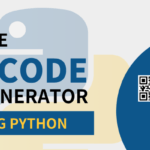Hello friends, today in this blog you’ll learn to Create a Responsive Plants Website Design Using HTML CSS & JavaScript. We’ll use HTML CSS and JavaScript to create this awesome Plants Website Design. Build a complete responsive online Plants Website Design step by step.
Features of Responsive Plants Website Design
- Responsive Plants Website Design Using HTML CSS & JavaScript.
- Smooth scrolling in each section.
- Contains animations when scrolling.
- Includes a dark and light mode.
- Compatible with all mobile devices and with a beautiful and pleasant user interface.
What should you know before you start?
- HTML
- CSS
- JavaScript
Steps of Creating Plants Website Design
- Project Setup
- Variables CSS
- Reset HTML & Reusable CSS Classes
- Header & Nav Menu
- Home
- Buttons
- About Section
- Change Background Header
- Steps Section
- Products Section
- FAQ Section
- Contact Section
- Footer Section
- Scroll Sections Active Link
- Scroll Up
- Scroll Bar
- Dark/Light Theme
- Breakpoints
- ScrollReveal Animation
Plants Website Design

Now start the design. the first step is Project setup. So Create a folder Responsive Watches Website. You can see below, our project’s folder structure.

in index.html file link CSS and js file
<!DOCTYPE html>
<html lang="en">
<head>
<meta charset="UTF-8">
<meta name="viewport" content="width=device-width, initial-scale=1.0">
<!--=============== FAVICON ===============-->
<link rel="shortcut icon" href="assets/img/favicon.png" type="image/x-icon">
<!--=============== REMIX ICONS ===============-->
<link href="https://cdn.jsdelivr.net/npm/remixicon@2.5.0/fonts/remixicon.css" rel="stylesheet">
<!--=============== CSS ===============-->
<link rel="stylesheet" href="assets/css/styles.css">
<title>Responsive plants website - Bedimcode</title>
</head>
<body>
<!--==================== HEADER ====================-->
<header class="header" id="header">
</header>
<main class="main">
<!--==================== HOME ====================-->
<section class="home" id="home">
</section>
<!--==================== ABOUT ====================-->
<section class="about section container" id="about">
</section>
<!--==================== STEPS ====================-->
<section class="steps section container">
</section>
<!--==================== PRODUCTS ====================-->
<section class="product section container" id="products">
</section>
<!--==================== QUESTIONS ====================-->
<section class="questions section" id="faqs">
</section>
<!--==================== CONTACT ====================-->
<section class="contact section container" id="contact">
</section>
</main>
<!--==================== FOOTER ====================-->
<footer class="footer section">
</footer>
<!--=============== SCROLL UP ===============-->
<!--=============== SCROLL REVEAL ===============-->
<script src=""></script>
<!--=============== MAIN JS ===============-->
<script src="assets/js/main.js"></script>
</body>
</html>Now In the styles.css file, we need do to define some CSS Variables. A CSS Variables is Custom properties (sometimes referred to as CSS variables or cascading variables) are entities defined by CSS authors that contain specific values to be reused throughout a document.
/*=============== GOOGLE FONTS ===============*/
@import url('https://fonts.googleapis.com/css2?family=Poppins:wght@400;500;600;700&display=swap');
/*=============== VARIABLES CSS ===============*/
:root {
--header-height: 3.5rem; /*56px*/
/*========== Colors ==========*/
/*Color mode HSL(hue, saturation, lightness)*/
--hue: 152;
--first-color: hsl(var(--hue), 24%, 32%);
--first-color-alt: hsl(var(--hue), 24%, 28%);
--first-color-light: hsl(var(--hue), 24%, 66%);
--first-color-lighten: hsl(var(--hue), 24%, 92%);
--title-color: hsl(var(--hue), 4%, 15%);
--text-color: hsl(var(--hue), 4%, 35%);
--text-color-light: hsl(var(--hue), 4%, 55%);
--body-color: hsl(var(--hue), 0%, 100%);
--container-color: #FFF;
/*========== Font and typography ==========*/
/*.5rem = 8px | 1rem = 16px ...*/
--body-font: 'Poppins', sans-serif;
--big-font-size: 2rem;
--h1-font-size: 1.5rem;
--h2-font-size: 1.25rem;
--h3-font-size: 1rem;
--normal-font-size: .938rem;
--small-font-size: .813rem;
--smaller-font-size: .75rem;
/*========== Font weight ==========*/
--font-medium: 500;
--font-semi-bold: 600;
/*========== Margenes Bottom ==========*/
/*.5rem = 8px | 1rem = 16px ...*/
--mb-0-5: .5rem;
--mb-0-75: .75rem;
--mb-1: 1rem;
--mb-1-5: 1.5rem;
--mb-2: 2rem;
--mb-2-5: 2.5rem;
/*========== z index ==========*/
--z-tooltip: 10;
--z-fixed: 100;
}
/* Responsive typography */
@media screen and (min-width: 968px) {
:root {
--big-font-size: 3.5rem;
--h1-font-size: 2.25rem;
--h2-font-size: 1.5rem;
--h3-font-size: 1.25rem;
--normal-font-size: 1rem;
--small-font-size: .875rem;
--smaller-font-size: .813rem;
}
}Reset HTML & Reusable CSS Classes
/*=============== BASE ===============*/
*{
box-sizing: border-box;
padding: 0;
margin: 0;
}
html{
scroll-behavior: smooth;
}
body,
button,
input,
textarea{
font-family: var(--body-font);
font-size: var(--normal-font-size);
}
body{
margin: var(--header-height) 0 0 0;
background-color: var(--body-color);
color: var(--text-color);
transition: .4s; /*For animation dark mode*/
}
button{
cursor: pointer;
border: none;
outline: none;
}
h1,h2,h3{
color: var(--title-color);
font-weight: var(--font-semi-bold);
}
ul{
list-style: none;
}
a{
text-decoration: none;
}
img{
max-width: 100%;
height: auto;
}
/*=============== THEME ===============*/
/*========== Variables Dark theme ==========*/
body.dark-theme{
--first-color-dark: hsl(var(--hue), 8%, 20%);
--title-color: hsl(var(--hue), 4%, 95%);
--text-color: hsl(var(--hue), 4%, 75%);
--body-color: hsl(var(--hue), 8%, 12%);
--container-color: hsl(var(--hue), 8%, 16%);
}
/*========== Button Dark/Light ==========*/
.change-theme{
color: var(--title-color);
font-size: 1.15rem;
cursor: pointer;
}
.nav__btns{
display: inline-flex;
align-items: center;
column-gap: 1rem;
}
/*==========
Color changes in some parts of
the website, in dark theme
==========*/
.dark-theme .steps__bg,
.dark-theme .questions{
background-color: var(--first-color-dark);
}
.dark-theme .product__circle,
.dark-theme .footer__subscribe{
background-color: var(--container-color);
}
.dark-theme .scroll-header{
box-shadow: 0 1px 4px hsla(var(--hue), 4%, 4%, .3);
}
/*=============== REUSABLE CSS CLASSES ===============*/
.section{
padding: 5.5rem 0 1rem;
}
.section__title,
.section__title-center{
font-size: var(--h2-font-size);
margin-bottom: var(--mb-2);
line-height: 140%;
}
.section__title-center{
text-align: center;
}
.container{
max-width: 968px;
margin-left: var(--mb-1-5);
margin-right: var(--mb-1-5);
}
.grid{
display: grid;
}
.main{
overflow: hidden; /*For animation*/
}
Now we Create Header
<!--==================== HEADER ====================-->
<header class="header" id="header">
<nav class="nav container">
<a href="#" class="nav__logo">
<i class="ri-leaf-line nav__logo-icon"></i> Plantex
</a>
<div class="nav__menu" id="nav-menu">
<ul class="nav__list">
<li class="nav__item">
<a href="#home" class="nav__link active-link">Home</a>
</li>
<li class="nav__item">
<a href="#about" class="nav__link">About</a>
</li>
<li class="nav__item">
<a href="#products" class="nav__link">Products</a>
</li>
<li class="nav__item">
<a href="#faqs" class="nav__link">FAQs</a>
</li>
<li class="nav__item">
<a href="#contact" class="nav__link">Contact Us</a>
</li>
</ul>
<div class="nav__close" id="nav-close">
<i class="ri-close-line"></i>
</div>
</div>
<div class="nav__btns">
<!-- Theme change button -->
<i class="ri-moon-line change-theme" id="theme-button"></i>
<div class="nav__toggle" id="nav-toggle">
<i class="ri-menu-line"></i>
</div>
</div>
</nav>
</header>
/*=============== HEADER ===============*/
.header{
width: 100%;
background-color: var(--body-color);
position: fixed;
top: 0;
left: 0;
z-index: var(--z-fixed);
transition: .4s; /*For animation dark mode*/
}
/*=============== NAV ===============*/
.nav{
height: var(--header-height);
display: flex;
justify-content: space-between;
align-items: center;
}
.nav__logo,
.nav__toggle,
.nav__close{
color: var(--title-color);
}
.nav__logo{
text-transform: uppercase;
font-weight: 700;
letter-spacing: -1px;
display: inline-flex;
align-items: center;
column-gap: .5rem;
transition: .3s;
}
.nav__logo-icon{
font-size: 1.15rem;
color: var(--first-color);
}
.nav__logo:hover{
color: var(--first-color);
}
.nav__toggle{
display: inline-flex;
font-size: 1.25rem;
cursor: pointer;
}
@media screen and (max-width: 767px){
.nav__menu{
position: fixed;
background-color: var(--container-color);
width: 80%;
height: 100%;
top: 0;
right: -100%;
box-shadow: -2px 0 4px hsla(var(--hue), 24%, 15%, .1);
padding: 4rem 0 0 3rem;
border-radius: 1rem 0 0 1rem;
transition: .3s;
z-index: var(--z-fixed);
}
}
.nav__close{
font-size: 1.5rem;
position: absolute;
top: 1rem;
right: 1.25rem;
cursor: pointer;
}
.nav__list{
display: flex;
flex-direction: column;
row-gap: 1.5rem;
}
.nav__link{
color: var(--title-color);
font-weight: var(--font-medium);
transition: .3s;
}
.nav__link:hover{
color: var(--first-color);
}
/* Show menu */
.show-menu{
right: 0;
}
/* Change background header */
.scroll-header{
box-shadow: 0 1px 4px hsla(var(--hue), 4%, 15%, .1);
}
/* Active link */
.active-link{
position: relative;
color: var(--first-color);
}
.active-link::after{
content: '';
position: absolute;
bottom: -.5rem;
left: 0;
width: 50%;
height: 2px;
background-color: var(--first-color);
}
Home Section
<section class="home" id="home">
<div class="home__container container grid">
<img src="assets/img/home.png" alt="" class="home__img">
<div class="home__data">
<h1 class="home__title">
Plants will make <br> your life better
</h1>
<p class="home__description">
Create incredible plant design for your offices or apastaments.
Add fresness to your new ideas.
</p>
<a href="#about" class="button button--flex">
Explore <i class="ri-arrow-right-down-line button__icon"></i>
</a>
</div>
<div class="home__social">
<span class="home__social-follow">Follow Us</span>
<div class="home__social-links">
<a href="https://www.facebook.com/" target="_blank" class="home__social-link">
<i class="ri-facebook-fill"></i>
</a>
<a href="https://www.instagram.com/" target="_blank" class="home__social-link">
<i class="ri-instagram-line"></i>
</a>
<a href="https://twitter.com/" target="_blank" class="home__social-link">
<i class="ri-twitter-fill"></i>
</a>
</div>
</div>
</div>
</section>/*=============== HOME ===============*/
.home{
padding: 3.5rem 0 2rem;
}
.home__container{
position: relative;
row-gap: 2rem;
}
.home__img{
width: 200px;
justify-self: center;
}
.home__title{
font-size: var(--big-font-size);
line-height: 140%;
margin-bottom: var(--mb-1);
}
.home__description{
margin-bottom: var(--mb-2-5);
}
.home__social{
position: absolute;
top: 2rem;
right: -1rem;
display: grid;
justify-items: center;
row-gap: 3.5rem;
}
.home__social-follow{
font-weight: var(--font-medium);
font-size: var(--smaller-font-size);
color: var(--first-color);
position: relative;
transform: rotate(90deg);
}
.home__social-follow::after{
content: '';
position: absolute;
width: 1rem;
height: 2px;
background-color: var(--first-color);
right: -45%;
top: 50%;
}
.home__social-links{
display: inline-flex;
flex-direction: column;
row-gap: .25rem;
}
.home__social-link{
font-size: 1rem;
color: var(--first-color);
transition: .3s;
}
.home__social-link:hover{
transform: translateX(.25rem);
}
/*=============== BUTTONS ===============*/
.button{
display: inline-block;
background-color: var(--first-color);
color: #FFF;
padding: 1rem 1.75rem;
border-radius: .5rem;
font-weight: var(--font-medium);
transition: .3s;
}
.button:hover{
background-color: var(--first-color-alt);
}
.button__icon{
transition: .3s;
}
.button:hover .button__icon{
transform: translateX(.25rem);
}
.button--flex{
display: inline-flex;
align-items: center;
column-gap: .5rem;
}
.button--link{
color: var(--first-color);
font-weight: var(--font-medium);
}
.button--link:hover .button__icon{
transform: translateX(.25rem);
}

About Section
<!--==================== ABOUT ====================-->
<section class="about section container" id="about">
<div class="about__container grid">
<img src="assets/img/about.png" alt="" class="about__img">
<div class="about__data">
<h2 class="section__title about__title">
Who we really are & <br> why choose us
</h2>
<p class="about__description">
We have over 4000+ unbiased reviews and our customers
trust our plant process and delivery service every time
</p>
<div class="about__details">
<p class="about__details-description">
<i class="ri-checkbox-fill about__details-icon"></i>
We always deliver on time.
</p>
<p class="about__details-description">
<i class="ri-checkbox-fill about__details-icon"></i>
We give you guides to protect and care for your plants.
</p>
<p class="about__details-description">
<i class="ri-checkbox-fill about__details-icon"></i>
We always come over for a check-up after sale.
</p>
<p class="about__details-description">
<i class="ri-checkbox-fill about__details-icon"></i>
100% money back guaranteed.
</p>
</div>
<a href="#" class="button--link button--flex">
Shop Now <i class="ri-arrow-right-down-line button__icon"></i>
</a>
</div>
</div>
</section>
/*=============== ABOUT ===============*/
.about__container{
row-gap: 2rem;
}
.about__img{
width: 280px;
justify-self: center;
}
.about__title{
margin-bottom: var(--mb-1);
}
.about__description{
margin-bottom: var(--mb-2);
}
.about__details{
display: grid;
row-gap: 1rem;
margin-bottom: var(--mb-2-5);
}
.about__details-description{
display: inline-flex;
column-gap: .5rem;
font-size: var(--small-font-size);
}
.about__details-icon{
font-size: 1rem;
color: var(--first-color);
margin-top: .15rem;
}

Steps Section For Buy Plants
<!--==================== STEPS ====================-->
<section class="steps section container">
<div class="steps__bg">
<h2 class="section__title-center steps__title">
Steps to start your <br> plants off right
</h2>
<div class="steps__container grid">
<div class="steps__card">
<div class="steps__card-number">01</div>
<h3 class="steps__card-title">Choose Plant</h3>
<p class="steps__card-description">
We have several varieties plants you can choose from.
</p>
</div>
<div class="steps__card">
<div class="steps__card-number">02</div>
<h3 class="steps__card-title">Place an order</h3>
<p class="steps__card-description">
Once your order is set, we move to the next step which is the shipping.
</p>
</div>
<div class="steps__card">
<div class="steps__card-number">03</div>
<h3 class="steps__card-title">Get plants delivered</h3>
<p class="steps__card-description">
Our delivery process is easy, you receive the plant direct to your door.
</p>
</div>
</div>
</div>
</section>/*=============== STEPS ===============*/
.steps__bg{
background-color: var(--first-color);
padding: 3rem 2rem 2rem;
border-radius: 1rem;
}
.steps__container{
gap: 2rem;
padding-top: 1rem;
}
.steps__title{
color: #FFF;
}
.steps__card{
background-color: var(--container-color);
padding: 2.5rem 3rem 2rem 1.5rem;
border-radius: 1rem;
}
.steps__card-number{
display: inline-block;
background-color: var(--first-color-alt);
color: #FFF;
padding: .5rem .75rem;
border-radius: .25rem;
font-size: var(--h2-font-size);
margin-bottom: var(--mb-1-5);
transition: .3s;
}
.steps__card-title{
font-size: var(--h3-font-size);
margin-bottom: var(--mb-0-5);
}
.steps__card-description{
font-size: var(--small-font-size);
}
.steps__card:hover .steps__card-number{
transform: translateY(-.25rem);
}

Product listing Section
<!--==================== PRODUCTS ====================-->
<section class="product section container" id="products">
<h2 class="section__title-center">
Check out our <br> products
</h2>
<p class="product__description">
Here are some selected plants from our showroom, all are in excellent
shape and has a long life span. Buy and enjoy best quality.
</p>
<div class="product__container grid">
<article class="product__card">
<div class="product__circle"></div>
<img src="assets/img/product1.png" alt="" class="product__img">
<h3 class="product__title">Cacti Plant</h3>
<span class="product__price">$19.99</span>
<button class="button--flex product__button">
<i class="ri-shopping-bag-line"></i>
</button>
</article>
<article class="product__card">
<div class="product__circle"></div>
<img src="assets/img/product2.png" alt="" class="product__img">
<h3 class="product__title">Cactus Plant</h3>
<span class="product__price">$11.99</span>
<button class="button--flex product__button">
<i class="ri-shopping-bag-line"></i>
</button>
</article>
<article class="product__card">
<div class="product__circle"></div>
<img src="assets/img/product3.png" alt="" class="product__img">
<h3 class="product__title">Aloe Vera Plant</h3>
<span class="product__price">$7.99</span>
<button class="button--flex product__button">
<i class="ri-shopping-bag-line"></i>
</button>
</article>
<article class="product__card">
<div class="product__circle"></div>
<img src="assets/img/product4.png" alt="" class="product__img">
<h3 class="product__title">Succulent Plant</h3>
<span class="product__price">$5.99</span>
<button class="button--flex product__button">
<i class="ri-shopping-bag-line"></i>
</button>
</article>
<article class="product__card">
<div class="product__circle"></div>
<img src="assets/img/product5.png" alt="" class="product__img">
<h3 class="product__title">Succulent Plant</h3>
<span class="product__price">$10.99</span>
<button class="button--flex product__button">
<i class="ri-shopping-bag-line"></i>
</button>
</article>
<article class="product__card">
<div class="product__circle"></div>
<img src="assets/img/product6.png" alt="" class="product__img">
<h3 class="product__title">Green Plant</h3>
<span class="product__price">$8.99</span>
<button class="button--flex product__button">
<i class="ri-shopping-bag-line"></i>
</button>
</article>
</div>
</section>
/*=============== PRODUCTS ===============*/
.product__description{
text-align: center;
}
.product__container{
padding: 3rem 0;
grid-template-columns: repeat(2, 1fr);
gap: 2.5rem 3rem;
}
.product__card{
display: grid;
position: relative;
}
.product__img{
position: relative;
width: 120px;
justify-self: center;
margin-bottom: var(--mb-0-75);
transition: .3s;
}
.product__title,
.product__price{
font-size: var(--small-font-size);
font-weight: var(--font-semi-bold);
color: var(--title-color);
}
.product__title{
margin-bottom: .25rem;
}
.product__button{
position: absolute;
right: 0;
bottom: 0;
background-color: var(--first-color);
color: #FFF;
padding: .25rem;
border-radius: .35rem;
font-size: 1.15rem;
}
.product__button:hover{
background-color: var(--first-color-alt);
}
.product__circle{
width: 90px;
height: 90px;
background-color: var(--first-color-lighten);
border-radius: 50%;
position: absolute;
top: 18%;
left: 5%;
}
.product__card:hover .product__img{
transform: translateY(-.5rem);
}
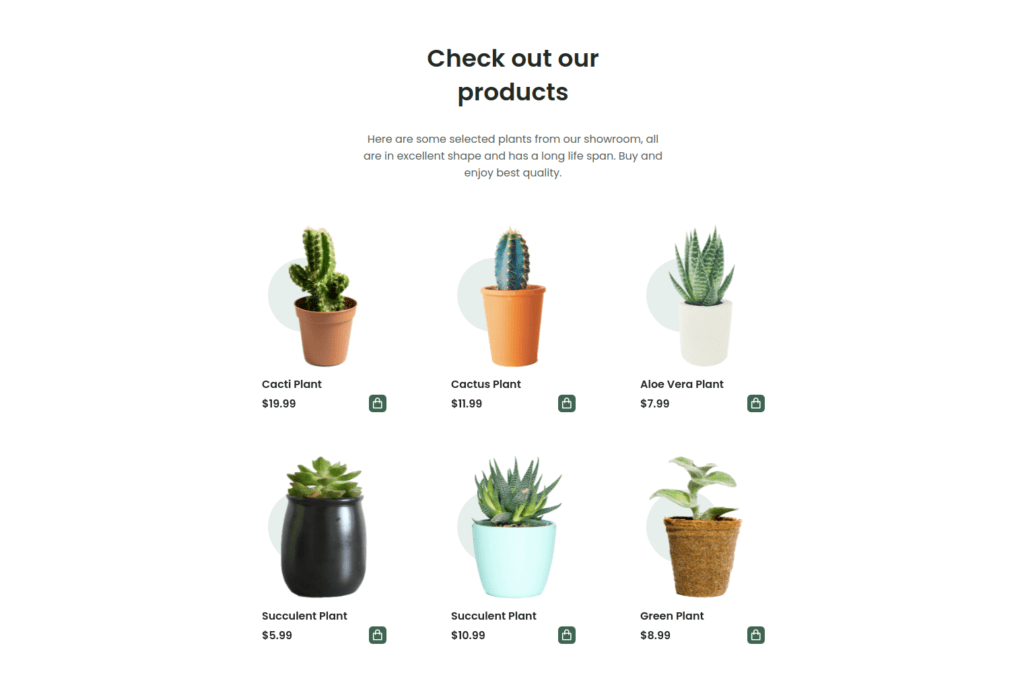
FAQ Sections
<!--==================== QUESTIONS ====================-->
<section class="questions section" id="faqs">
<h2 class="section__title-center questions__title container">
Some common questions <br> were often asked
</h2>
<div class="questions__container container grid">
<div class="questions__group">
<div class="questions__item">
<header class="questions__header">
<i class="ri-add-line questions__icon"></i>
<h3 class="questions__item-title">
My flowers are falling off or dying?
</h3>
</header>
<div class="questions__content">
<p class="questions__description">
Plants are easy way to add color energy and transform your
space but which planet is for you. Choosing the right plant.
</p>
</div>
</div>
<div class="questions__item">
<header class="questions__header">
<i class="ri-add-line questions__icon"></i>
<h3 class="questions__item-title">
What causes leaves to become pale?
</h3>
</header>
<div class="questions__content">
<p class="questions__description">
Plants are easy way to add color energy and transform your
space but which planet is for you. Choosing the right plant.
</p>
</div>
</div>
<div class="questions__item">
<header class="questions__header">
<i class="ri-add-line questions__icon"></i>
<h3 class="questions__item-title">
What causes brown crispy leaves?
</h3>
</header>
<div class="questions__content">
<p class="questions__description">
Plants are easy way to add color energy and transform your
space but which planet is for you. Choosing the right plant.
</p>
</div>
</div>
</div>
<div class="questions__group">
<div class="questions__item">
<header class="questions__header">
<i class="ri-add-line questions__icon"></i>
<h3 class="questions__item-title">
How do i choose a plant?
</h3>
</header>
<div class="questions__content">
<p class="questions__description">
Plants are easy way to add color energy and transform your
space but which planet is for you. Choosing the right plant.
</p>
</div>
</div>
<div class="questions__item">
<header class="questions__header">
<i class="ri-add-line questions__icon"></i>
<h3 class="questions__item-title">
How do I change the pots?
</h3>
</header>
<div class="questions__content">
<p class="questions__description">
Plants are easy way to add color energy and transform your
space but which planet is for you. Choosing the right plant.
</p>
</div>
</div>
<div class="questions__item">
<header class="questions__header">
<i class="ri-add-line questions__icon"></i>
<h3 class="questions__item-title">
Why are gnats flying around my plant?
</h3>
</header>
<div class="questions__content">
<p class="questions__description">
Plants are easy way to add color energy and transform your
space but which planet is for you. Choosing the right plant.
</p>
</div>
</div>
</div>
</div>
</section>/*=============== QUESTIONS ===============*/
.questions{
background-color: var(--first-color-lighten);
}
.questions__container{
gap: 1.5rem;
padding: 1.5rem 0;
}
.questions__group{
display: grid;
row-gap: 1.5rem;
}
.questions__item{
background-color: var(--container-color);
border-radius: .25rem;
}
.questions__item-title{
font-size: var(--small-font-size);
font-weight: var(--font-medium);
}
.questions__icon{
font-size: 1.25rem;
color: var(--title-color);
}
.questions__description{
font-size: var(--smaller-font-size);
padding: 0 1.25rem 1.25rem 2.5rem;
}
.questions__header{
display: flex;
align-items: center;
column-gap: .5rem;
padding: .75rem .5rem;
cursor: pointer;
}
.questions__content{
overflow: hidden;
height: 0;
}
.questions__item,
.questions__header,
.questions__item-title,
.questions__icon,
.questions__description,
.questions__content{
transition: .3s;
}
.questions__item:hover{
box-shadow: 0 2px 8px hsla(var(--hue), 4%, 15%, .15);
}
/*Rotate icon, change color of titles and background*/
.accordion-open .questions__header,
.accordion-open .questions__content{
background-color: var(--first-color);
}
.accordion-open .questions__item-title,
.accordion-open .questions__description,
.accordion-open .questions__icon{
color: #FFF;
}
.accordion-open .questions__icon{
transform: rotate(45deg);
}

Contact Section
<!--==================== CONTACT ====================-->
<section class="contact section container" id="contact">
<div class="contact__container grid">
<div class="contact__box">
<h2 class="section__title">
Reach out to us today <br> via any of the given <br> information
</h2>
<div class="contact__data">
<div class="contact__information">
<h3 class="contact__subtitle">Call us for instant support</h3>
<span class="contact__description">
<i class="ri-phone-line contact__icon"></i>
+999 888 777
</span>
</div>
<div class="contact__information">
<h3 class="contact__subtitle">Write us by mail</h3>
<span class="contact__description">
<i class="ri-mail-line contact__icon"></i>
user@email.com
</span>
</div>
</div>
</div>
<form action="" class="contact__form">
<div class="contact__inputs">
<div class="contact__content">
<input type="email" placeholder=" " class="contact__input">
<label for="" class="contact__label">Email</label>
</div>
<div class="contact__content">
<input type="text" placeholder=" " class="contact__input">
<label for="" class="contact__label">Subject</label>
</div>
<div class="contact__content contact__area">
<textarea name="message" placeholder=" " class="contact__input"></textarea>
<label for="" class="contact__label">Message</label>
</div>
</div>
<button class="button button--flex">
Send Message
<i class="ri-arrow-right-up-line button__icon"></i>
</button>
</form>
</div>
</section>/*=============== CONTACT ===============*/
.contact__container{
row-gap: 3.5rem;
}
.contact__data{
display: grid;
row-gap: 2rem;
}
.contact__subtitle{
font-size: var(--normal-font-size);
font-weight: var(--font-medium);
color: var(--text-color);
margin-bottom: var(--mb-0-5);
}
.contact__description{
display: inline-flex;
align-items: center;
column-gap: .5rem;
color: var(--title-color);
font-weight: var(--font-medium);
}
.contact__icon{
font-size: 1.25rem;
}
.contact__inputs{
display: grid;
row-gap: 2rem;
margin-bottom: var(--mb-2-5);
}
.contact__content{
position: relative;
height: 3rem;
border-bottom: 1px solid var(--text-color-light);
}
.contact__input{
position: absolute;
top: 0;
left: 0;
width: 100%;
height: 100%;
padding: 1rem 1rem 1rem 0;
background: none;
color: var(--text-color);
border: none;
outline: none;
z-index: 1;
}
.contact__label{
position: absolute;
top: .75rem;
width: 100%;
font-size: var(--small-font-size);
color: var(--text-color-light);
transition: .3s;
}
.contact__area{
height: 7rem;
}
.contact__area textarea{
resize: none;
}
/*Input focus move up label*/
.contact__input:focus + .contact__label{
top: -.75rem;
left: 0;
font-size: var(--smaller-font-size);
z-index: 10;
}
/*Input focus sticky top label*/
.contact__input:not(:placeholder-shown).contact__input:not(:focus) + .contact__label{
top: -.75rem;
font-size: var(--smaller-font-size);
z-index: 10;
}

Footer Section
<!--==================== FOOTER ====================-->
<footer class="footer section">
<div class="footer__container container grid">
<div class="footer__content">
<a href="#" class="footer__logo">
<i class="ri-leaf-line footer__logo-icon"></i> Plantex
</a>
<h3 class="footer__title">
Subscribe to our newsletter <br> to stay update
</h3>
<div class="footer__subscribe">
<input type="email" placeholder="Enter your email" class="footer__input">
<button class="button button--flex footer__button">
Subscribe
<i class="ri-arrow-right-up-line button__icon"></i>
</button>
</div>
</div>
<div class="footer__content">
<h3 class="footer__title">Our Address</h3>
<ul class="footer__data">
<li class="footer__information">1234 - Peru</li>
<li class="footer__information">La Libertad - 43210</li>
<li class="footer__information">123-456-789</li>
</ul>
</div>
<div class="footer__content">
<h3 class="footer__title">Contact Us</h3>
<ul class="footer__data">
<li class="footer__information">+999 888 777</li>
<div class="footer__social">
<a href="https://www.facebook.com/" class="footer__social-link">
<i class="ri-facebook-fill"></i>
</a>
<a href="https://www.instagram.com/" class="footer__social-link">
<i class="ri-instagram-line"></i>
</a>
<a href="https://twitter.com/" class="footer__social-link">
<i class="ri-twitter-fill"></i>
</a>
</div>
</ul>
</div>
<div class="footer__content">
<h3 class="footer__title">
We accept all credit cards
</h3>
<div class="footer__cards">
<img src="assets/img/card1.png" alt="" class="footer__card">
<img src="assets/img/card2.png" alt="" class="footer__card">
<img src="assets/img/card3.png" alt="" class="footer__card">
<img src="assets/img/card4.png" alt="" class="footer__card">
</div>
</div>
</div>
<p class="footer__copy">© Bedimcode. All rigths reserved</p>
</footer>
/*=============== FOOTER ===============*/
.footer__container{
row-gap: 3rem;
}
.footer__logo{
display: inline-flex;
align-items: center;
column-gap: .5rem;
color: var(--title-color);
text-transform: uppercase;
font-weight: 700;
letter-spacing: -1px;
margin-bottom: var(--mb-2-5);
transition: .3s;
}
.footer__logo-icon{
font-size: 1.15rem;
color: var(--first-color);
}
.footer__logo:hover{
color: var(--first-color);
}
.footer__title{
font-size: var(--h3-font-size);
margin-bottom: var(--mb-1-5);
}
.footer__subscribe{
background-color: var(--first-color-lighten);
padding: .75rem;
display: flex;
justify-content: space-between;
border-radius: .5rem;
}
.footer__input{
width: 70%;
padding: 0 .5rem;
background: none;
color: var(--text-color);
border: none;
outline: none;
}
.footer__button{
padding: 1rem;
}
.footer__data{
display: grid;
row-gap: .75rem;
}
.footer__information{
font-size: var(--small-font-size);
}
.footer__social{
display: inline-flex;
column-gap: .75rem;
}
.footer__social-link{
font-size: 1rem;
color: var(--text-color);
transition: .3s;
}
.footer__social-link:hover{
transform: translateY(-.25rem);
}
.footer__cards{
display: inline-flex;
align-items: center;
column-gap: .5rem;
}
.footer__card{
width: 35px;
}
.footer__copy{
text-align: center;
font-size: var(--smaller-font-size);
color: var(--text-color-light);
margin: 5rem 0 1rem;
}
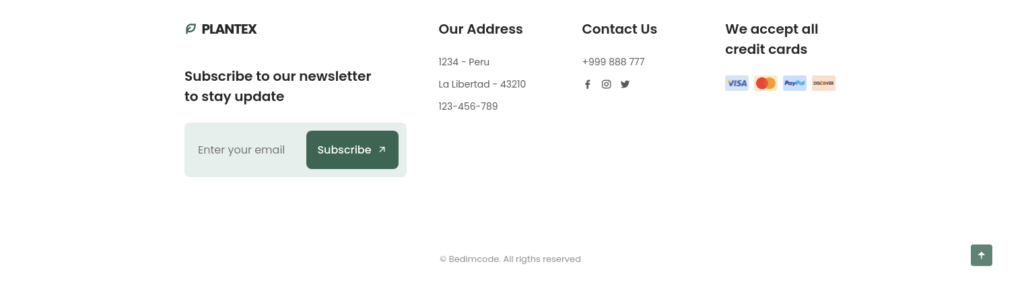
SCROLL UP
<!--=============== SCROLL UP ===============-->
<a href="#" class="scrollup" id="scroll-up">
<i class="ri-arrow-up-fill scrollup__icon"></i>
</a>
/*=============== SCROLL UP ===============*/
.scrollup{
position: fixed;
background-color: var(--first-color);
right: 1rem;
bottom: -30%;
display: inline-flex;
padding: .5rem;
border-radius: .25rem;
z-index: var(--z-tooltip);
opacity: .8;
transition: .4s;
}
.scrollup__icon{
font-size: 1rem;
color: #FFF;
}
.scrollup:hover{
background-color: var(--first-color-alt);
opacity: 1;
}
/* Show Scroll Up*/
.show-scroll{
bottom: 3rem;
}
main.js File
Inside Js File show menu & hide menu code below
/*=============== SHOW MENU ===============*/
const navMenu = document.getElementById('nav-menu'),
navToggle = document.getElementById('nav-toggle'),
navClose = document.getElementById('nav-close')
/*===== MENU SHOW =====*/
/* Validate if constant exists */
if(navToggle){
navToggle.addEventListener('click', () =>{
navMenu.classList.add('show-menu')
})
}
/*===== MENU HIDDEN =====*/
/* Validate if constant exists */
if(navClose){
navClose.addEventListener('click', () =>{
navMenu.classList.remove('show-menu')
})
}
/*=============== REMOVE MENU MOBILE ===============*/
const navLink = document.querySelectorAll('.nav__link')
function linkAction(){
const navMenu = document.getElementById('nav-menu')
// When we click on each nav__link, we remove the show-menu class
navMenu.classList.remove('show-menu')
}
navLink.forEach(n => n.addEventListener('click', linkAction))
Change Background Header
/*=============== CHANGE BACKGROUND HEADER ===============*/
function scrollHeader(){
const header = document.getElementById('header')
// When the scroll is greater than 80 viewport height, add the scroll-header class to the header tag
if(this.scrollY >= 80) header.classList.add('scroll-header'); else header.classList.remove('scroll-header')
}
window.addEventListener('scroll', scrollHeader)
FAQ Question Answer Toggle
const accordionItems = document.querySelectorAll('.questions__item')
accordionItems.forEach((item) =>{
const accordionHeader = item.querySelector('.questions__header')
accordionHeader.addEventListener('click', () =>{
const openItem = document.querySelector('.accordion-open')
toggleItem(item)
if(openItem && openItem!== item){
toggleItem(openItem)
}
})
})
const toggleItem = (item) =>{
const accordionContent = item.querySelector('.questions__content')
if(item.classList.contains('accordion-open')){
accordionContent.removeAttribute('style')
item.classList.remove('accordion-open')
}else{
accordionContent.style.height = accordionContent.scrollHeight + 'px'
item.classList.add('accordion-open')
}
}Scroll Sections Active Links
/*=============== SCROLL SECTIONS ACTIVE LINK ===============*/
const sections = document.querySelectorAll('section[id]')
function scrollActive(){
const scrollY = window.pageYOffset
sections.forEach(current =>{
const sectionHeight = current.offsetHeight,
sectionTop = current.offsetTop - 58,
sectionId = current.getAttribute('id')
if(scrollY > sectionTop && scrollY <= sectionTop + sectionHeight){
document.querySelector('.nav__menu a[href*=' + sectionId + ']').classList.add('active-link')
}else{
document.querySelector('.nav__menu a[href*=' + sectionId + ']').classList.remove('active-link')
}
})
}
window.addEventListener('scroll', scrollActive)
/*=============== SHOW SCROLL UP ===============*/
function scrollUp(){
const scrollUp = document.getElementById('scroll-up');
// When the scroll is higher than 400 viewport height, add the show-scroll class to the a tag with the scroll-top class
if(this.scrollY >= 400) scrollUp.classList.add('show-scroll'); else scrollUp.classList.remove('show-scroll')
}
window.addEventListener('scroll', scrollUp)
DARK/LIGHT Theme
/*=============== DARK LIGHT THEME ===============*/
const themeButton = document.getElementById('theme-button')
const darkTheme = 'dark-theme'
const iconTheme = 'ri-sun-line'
// Previously selected topic (if user selected)
const selectedTheme = localStorage.getItem('selected-theme')
const selectedIcon = localStorage.getItem('selected-icon')
// We obtain the current theme that the interface has by validating the dark-theme class
const getCurrentTheme = () => document.body.classList.contains(darkTheme) ? 'dark' : 'light'
const getCurrentIcon = () => themeButton.classList.contains(iconTheme) ? 'ri-moon-line' : 'ri-sun-line'
// We validate if the user previously chose a topic
if (selectedTheme) {
// If the validation is fulfilled, we ask what the issue was to know if we activated or deactivated the dark
document.body.classList[selectedTheme === 'dark' ? 'add' : 'remove'](darkTheme)
themeButton.classList[selectedIcon === 'ri-moon-line' ? 'add' : 'remove'](iconTheme)
}
// Activate / deactivate the theme manually with the button
themeButton.addEventListener('click', () => {
// Add or remove the dark / icon theme
document.body.classList.toggle(darkTheme)
themeButton.classList.toggle(iconTheme)
// We save the theme and the current icon that the user chose
localStorage.setItem('selected-theme', getCurrentTheme())
localStorage.setItem('selected-icon', getCurrentIcon())
})
Scroll Reveal Animation
/*=============== SCROLL REVEAL ANIMATION ===============*/
const sr = ScrollReveal({
origin: 'top',
distance: '60px',
duration: 2500,
delay: 400,
// reset: true
})
sr.reveal(`.home__data`)
sr.reveal(`.home__img`, {delay: 500})
sr.reveal(`.home__social`, {delay: 600})
sr.reveal(`.about__img, .contact__box`,{origin: 'left'})
sr.reveal(`.about__data, .contact__form`,{origin: 'right'})
sr.reveal(`.steps__card, .product__card, .questions__group, .footer`,{interval: 100})Watch The Video Create a Responsive Plants Website Design Using HTML CSS & JavaScript 🎍