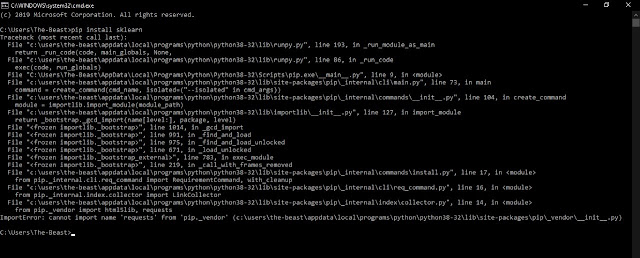
Errors:
1.How to solve no module found error in python(pip._vendor.urllib and pip._vendor.request)
2.pip._vendor
step-1:First of all, we have to find the path where Python is installed.
So let’s find the path
Follow my steps
>>open the cmd
Press Windows+R to open the cmd “Run” box.then Type “cmd” and then click “OK”
After opening cmd just write python
Then type import sys
After type sys.path
Then finally you get Python folder path
step-2:
Now inside the python folder
You can see Lib folder then open it
Now search for site packages folder then open it
It have a pip folder
Then look inside the pip folder
That will be the _vendor folder inside of it
Then open it.then search for urllib3 folder if it is not exist
Removing the pip folder if the urllib3 folder is not there
step-3:
after deleting pip folder
Then download pip package from given url
https://pypi.org/project/pip/#files
click on Download Files
And download pip-20.2.2.tar.gz zip-file
After downloading Extract the zip file
Go to src folder and copy pip folder
Now go inside the python folder
Then Lib folder
Then open site packages folder
And then paste into site packages folder
Now close the cmd if already open
Then reopen it
And now right pip to check if it is working or not
Now you can see pip is working





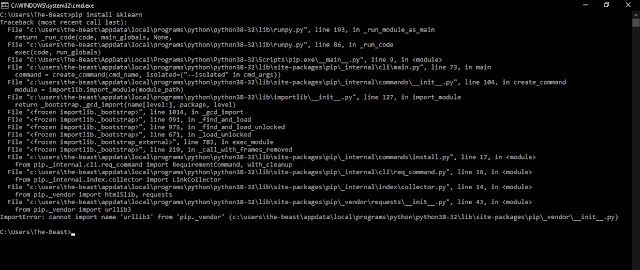
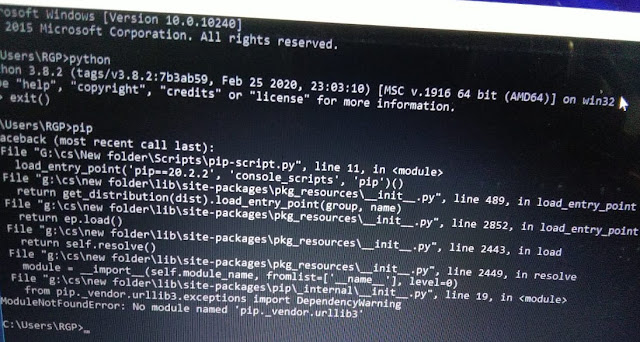
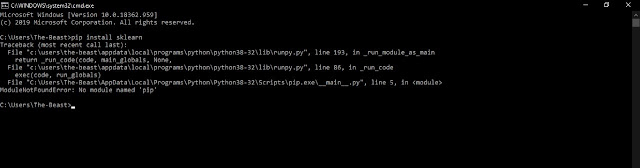
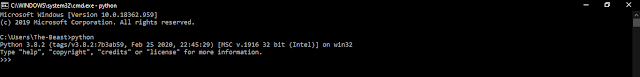
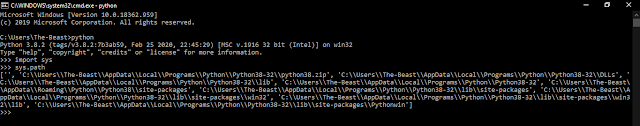
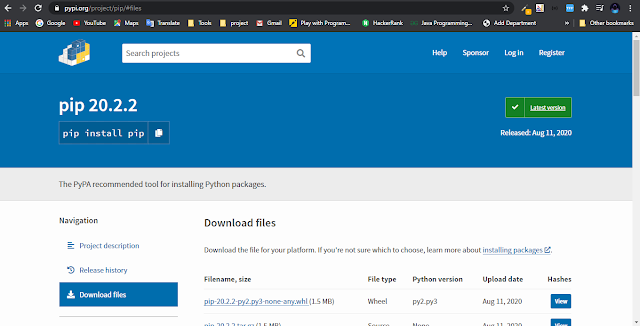
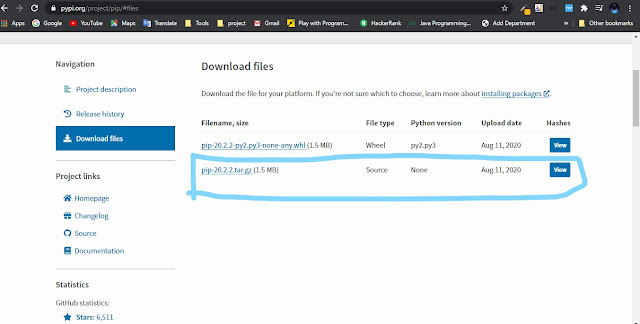





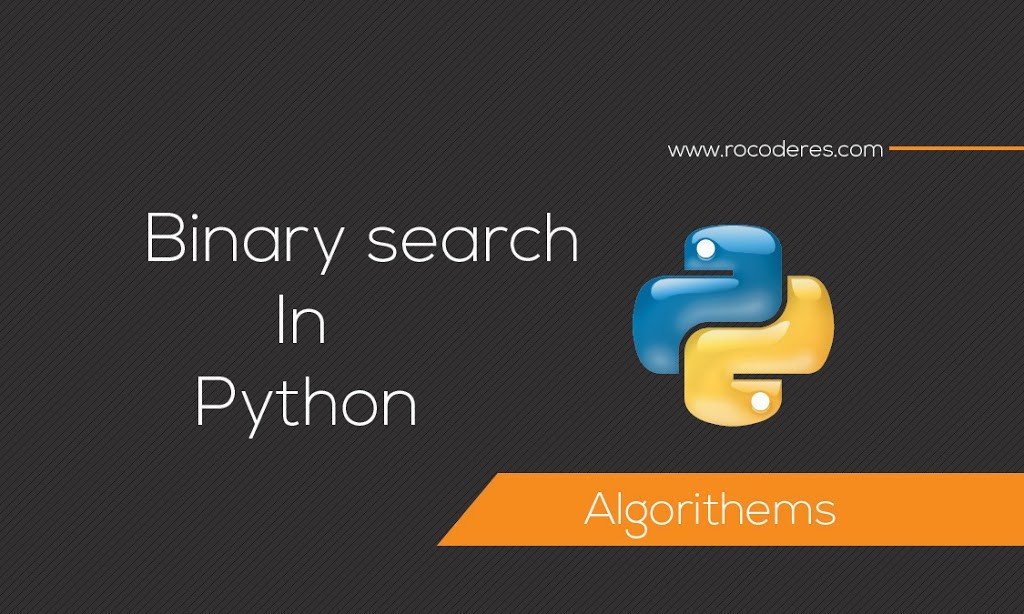



Nice it works thanks for the solution
I loved as much as you’ll receive carried out right here.
The sketch is attractive, your authored material stylish.
nonetheless, you command get got an edginess over that you wish be delivering the following.
unwell unquestionably come further formerly again as
exactly the same nearly a lot often inside case you shield this hike.
Hello! This is my first comment here so I just wanted to
give a quick shout out and say I truly enjoy reading through your blog posts.
Can you suggest any other blogs/websites/forums that deal with the same topics?
Appreciate it!
Hi there everyone, it’s my first pay a visit at this web page,
and paragraph is truly fruitful in support of me, keep up posting such articles.