 |
In JavaScript, arrays are used to store multiple values in a single variable. When we use var, we can store only one value at a time. but we use an array then we can store multiple values in a single variable.
Example:
var myFriends = ['jay',"brock","male",false,20,"male",'vishal',true, 52];
console.log(myFriends);
1.Traversal in array
if we want to get the single data at a time and also if we want to change the data.
Example:
var myFriends = ['rohan','rahul','beast','vishal'];
console.log(myFriends[myFriends.length - 1]);
output:
PS C:UsersThe-BeastDesktopjavascript Blog> node index.js
vishal
PS C:UsersThe-BeastDesktopjavascript Blog>
if we want to check the length of elements of an array
var myFriends = ['rohan','rahul','beast','vishal'];
console.log(myFriends.length);
output:
PS C:UsersThe-BeastDesktopjavascript Blog> node index.js
4
PS C:UsersThe-BeastDesktopjavascript Blog>
we use for loop to navigate
var myFriends = ['rohan','rahul','beast','vishal'];
for(var i=0; i < myFriends.length; i++){
console.log(myFriends[i]);
}
output:
PS C:UsersThe-BeastDesktopjavascript Blog> node index.js
rohan
rahul
beast
vishal
PS C:UsersThe-BeastDesktopjavascript Blog>
After ES6 we have for..in and for..of loop too
for in
Example:
var myFriends = ['rohan','rahul','beast','vishal'];
for(let element in myFriends){
console.log(element)
}
output:
PS C:UsersThe-BeastDesktopjavascript Blog> node index.js
0
1
2
3
PS C:UsersThe-BeastDesktopjavascript Blog>
for of
Example
var myFriends = ['rohan', 'rahul', 'beast', 'vishal'];
for (let element of myFriends) {
console.log(element)
}
output
PS C:UsersThe-BeastDesktopjavascript Blog> node index.js
rohan
rahul
beast
vishal
PS C:UsersThe-BeastDesktopjavascript Blog>
Array.forEach()
Note:forEach() reaturn a undefined
the function takes 3 arguments:
1)array element
2)element index
3)array itself
Example:
var myFriends = ['rohan', 'rahul', 'beast', 'vishal'];
myFriends.forEach(function (element, index, array) {
console.log(element + " index : " + index + " " + array)
})
output:
PS C:UsersThe-BeastDesktopjavascript Blog> node index.js
rohan index : 0 rohan,rahul,beast,vishal
rahul index : 1 rohan,rahul,beast,vishal
beast index : 2 rohan,rahul,beast,vishal
vishal index : 3 rohan,rahul,beast,vishal
PS C:UsersThe-BeastDesktopjavascript Blog>
2)Searching and Filter in an Array
1)Array.indexOf()
Returns the first index of an element within the array equal to an element, or -1 if none is found. It search the element from the 0th index number.
Example:
var myFriends = ['rohan', 'rahul', 'beast', 'vishal', "beast"];
console.log(myFriends.indexOf("beast"))
console.log(myFriends.indexOf("beast", 3))
output:
PS C:UsersThe-BeastDesktopjavascript Blog> node index.js
2
4
PS C:UsersThe-BeastDesktopjavascript Blog>
2)Array.lastIndexOf()
Returns the last index of an element within the array equal to an element, or -1 if none is found. It search the element last to first.
Example:
var myFriends = ['rohan', 'rahul', 'beast', 'vishal', "beast"];
console.log(myFriends.lastIndexOf("beast"))
console.log(myFriends.lastIndexOf("beast", 3))
output:
PS C:UsersThe-BeastDesktopjavascript Blog> node index.js
4
2
PS C:UsersThe-BeastDesktopjavascript Blog>
here indexOf() is Forward and lastIndexOf() is Backward
3)Array.includes()
Determines whether the array contains a value, returning true or false as appropriate.
Example:
var myFriends = ['rohan', 'rahul', 'beast', 'vishal', "beast"];
console.log(myFriends.includes("rohan"))
console.log(myFriends.includes("Rohan"))
output:
PS C:UsersThe-BeastDesktopjavascript Blog> node index.js
true
false
PS C:UsersThe-BeastDesktopjavascript Blog>
4)Array.find()
–>array.find(function(element, index, array),thisValue)
–>Returns the found element in the array, if some element in the array satisfies the testing function, or undefined if not found.
–>The only problem is that it return only one element.
Example:
const prices = [200, 300, 350, 400, 450, 500, 600];
const findElem = prices.find((element, index, array) => {
return element < 400
})
console.log(findElem)
output:
PS C:UsersThe-BeastDesktopjavascript Blog> node index.js
200
PS C:UsersThe-BeastDesktopjavascript Blog>
5)Array.findIndex()
Returns the found index in the array, if an element in the array satisfies the testing function, or -1 if not found.
Example:
const prices = [200, 300, 350, 400, 450, 500, 600];
const findElem = prices.findIndex((currEle) => {
return currEle > 500
})
console.log(findElem)
output:
PS C:UsersThe-BeastDesktopjavascript Blog> node index.js
6
PS C:UsersThe-BeastDesktopjavascript Blog>
6)Array.filter()
Returns a new array containing all elements of the calling array for which the provided filtering function returns true.
Example:
const prices = [200, 300, 350, 400, 450, 500, 600];
const priceTag = prices.filter((CurrVal, index, array) => {
return CurrVal < 400
})
console.log(priceTag)
output:
PS C:UsersThe-BeastDesktopjavascript Blog> node index.js
[ 200, 300, 350 ]
PS C:UsersThe-BeastDesktopjavascript Blog>
3)Perform CRUD operation in Array
1)Array.push()
The push() method adds one or more elements to the end of an array and returns the new length of the array.
Example:
const animals = ['pigs', 'goats', 'sheep'];
const count = animals.push('chicken');
console.log(count);
animals.push('chicken', 'cats', 'cow');
console.log(animals);
output:
PS C:UsersThe-BeastDesktopjavascript Blog> node index.js
4
[
'pigs', 'goats',
'sheep', 'chicken',
'chicken', 'cats',
'cow'
]
PS C:UsersThe-BeastDesktopjavascript Blog>
2)Array.unshift()
The unshift() method adds one or more elements to the beginning of an array and returns the new length of the array.
Example:
const animals = ['pigs', 'goats', 'sheep'];
const count = animals.unshift('chicken');
console.log(count);
console.log(animals);
animals.unshift('chicken', 'cats', 'cow');
console.log(animals);
output:
PS C:UsersThe-BeastDesktopjavascript Blog> node index.js
4
[ 'chicken', 'pigs', 'goats', 'sheep' ]
[
'chicken', 'cats',
'cow', 'chicken',
'pigs', 'goats',
'sheep'
]
PS C:UsersThe-BeastDesktopjavascript Blog>
3)Array.pop()
The pop() method removes the last element from an array and returns that element. This method changes the length of the array.
Example:
const plants = ['broccoli', 'cauliflower', 'kale', 'tomato', 'cabbage'];
console.log(plants);
console.log(plants.pop());
console.log(plants);
output:
PS C:UsersThe-BeastDesktopjavascript Blog> node index.js
[ 'broccoli', 'cauliflower', 'kale', 'tomato', 'cabbage' ]
cabbage
[ 'broccoli', 'cauliflower', 'kale', 'tomato' ]
PS C:UsersThe-BeastDesktopjavascript Blog>
4)Array.shift()
The shift() method removes the first element from an array and returns that removed element. This method changes the length of the array.
Example:
const plants = ['broccoli', 'cauliflower', 'kale', 'tomato', 'cabbage'];
console.log(plants);
console.log(plants.shift());
console.log(plants);
output:
PS C:UsersThe-BeastDesktopjavascript Blog> node index.js
[ 'broccoli', 'cauliflower', 'kale', 'tomato', 'cabbage' ]
broccoli
[ 'cauliflower', 'kale', 'tomato', 'cabbage' ]
PS C:UsersThe-BeastDesktopjavascript Blog>
challenge Time
5)Array.splice()
Adds and/or removes elements from an array.
Note: This method changes the original array.
syntax: Array.splice(index, howmany, item1, ….., itemX)
1: Add Dec at the end of an array?
2: What is the return value of the splice method?
3: update march to March (update)?
4: Delete June from an array?
solution 1:
const months = ['Jan', 'march', 'April', 'June', 'July'];
const newMonth = months.splice(months.length, 0, "Dec");
console.log(months);
output:
PS C:UsersThe-BeastDesktopjavascript Blog> node index.js
[ 'Jan', 'march', 'April', 'June', 'July', 'Dec' ]
PS C:UsersThe-BeastDesktopjavascript Blog>
solution 2:
return A new Array, containing the removed items( if any)
const months = ['Jan', 'march', 'April', 'June', 'July'];
const newMonth = months.splice(months.length, 0, "Dec");
console.log(months);
console.log(newMonth);
output:
PS C:UsersThe-BeastDesktopjavascript Blog> node index.js
[ 'Jan', 'march', 'April', 'June', 'July', 'Dec' ]
[]
PS C:UsersThe-BeastDesktopjavascript Blog>
solution 3:
const months = ['Jan', 'march', 'April', 'June', 'July'];
const indexOfMonth = months.indexOf('march');
if (indexOfMonth != -1) {
const updateMonth = months.splice(indexOfMonth, 1, "March");
console.log(months);
console.log(updateMonth);
} else {
console.log('No such data found');
}
output:
PS C:UsersThe-BeastDesktopjavascript Blog> node index.js
[ 'Jan', 'March', 'April', 'June', 'July' ]
[ 'march' ]
PS C:UsersThe-BeastDesktopjavascript Blog>
solution 4:
const indexOfMonth = months.indexOf('June');
if (indexOfMonth != -1) {
const updateMonth = months.splice(indexOfMonth, 1);
console.log(months);
} else {
console.log('No such data found');
}
output:
PS C:UsersThe-BeastDesktopjavascript Blog> node index.js
[ 'Jan', 'march', 'April', 'July' ]
PS C:UsersThe-BeastDesktopjavascript Blog>
4)Map and Reduce Method
1)Array.map()
Returns a new array containing the results of calling a function on every element in this array.
Note: this method does not change the original array.
syntax: Array.map(function (currentValue, index, arr), thisValue)
Example 1:
const array1 = [1, 4, 9, 16, 25];
let newArr = array1.map((curElem, index, arr) => {
return curElem > 9;
})
console.log(array1);
console.log(newArr);
output:
PS C:UsersThe-BeastDesktopjavascript Blog> node index.js
[ 1, 4, 9, 16, 25 ]
[ false, false, false, true, true ]
PS C:UsersThe-BeastDesktopjavascript Blog>
Example 2:
const array1 = [1, 4, 9, 16, 25];
let newArr = array1.map((curElm, index, arr) => {
return `Index no = ${index} and the value is ${curElm} belong to ${arr} `
})
console.log(newArr);
output:
PS C:UsersThe-BeastDesktopjavascript Blog> node index.js
[
'Index no = 0 and the value is 1 belong to 1,4,9,16,25 ',
'Index no = 1 and the value is 4 belong to 1,4,9,16,25 ',
'Index no = 2 and the value is 9 belong to 1,4,9,16,25 ',
'Index no = 3 and the value is 16 belong to 1,4,9,16,25 ',
'Index no = 4 and the value is 25 belong to 1,4,9,16,25 '
]
PS C:UsersThe-BeastDesktopjavascript Blog>
2)Reduce Method
The reduce() method executes a reducer function (that you provide) on each element of the array, resulting in a single output value.
The reducer function takes four arguments:
1. Accumulator
2. Current Value
3. Current Index
4. Source Array
Example:
let arr = [5, 6, 2];
let sum = arr.reduce((accumulator, curElem) => {
return accumulator += curElem;
})
console.log(sum)
output:
PS C:UsersThe-BeastDesktopjavascript Blog> node index.js
13
PS C:UsersThe-BeastDesktopjavascript Blog>





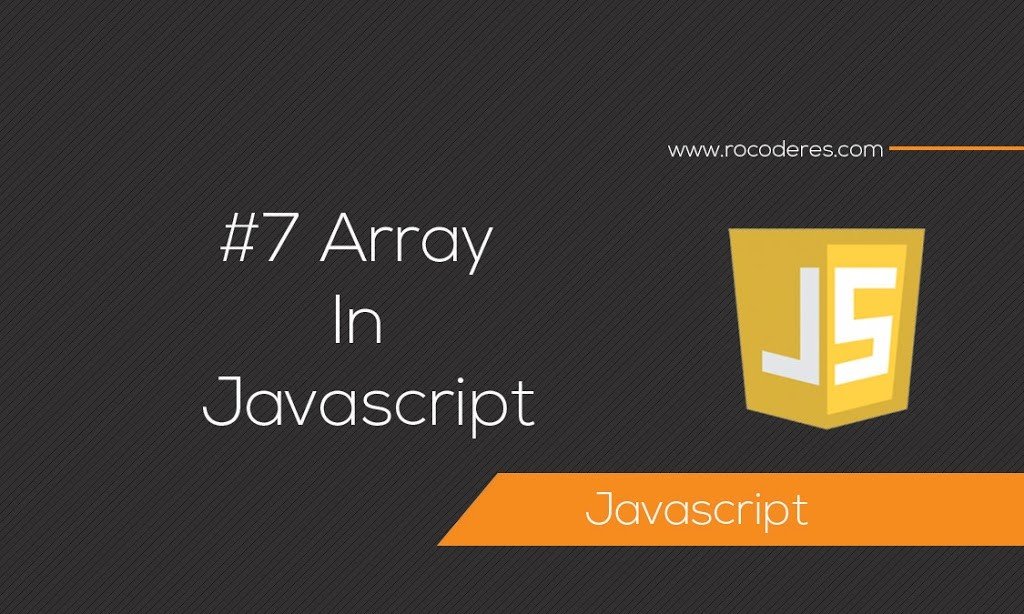











I am regular reader, how are you everybody? This piece of writing
posted at this site is truly pleasant.
I couldn’t resist commenting. Well written!
Good day I am so delighted I found your blog, I really found
you by error, while I was looking on Askjeeve for something else, Anyways I am here now and would just like to say cheers for a tremendous post and
a all round entertaining blog (I also love the theme/design), I don’t have time
to browse it all at the minute but I have bookmarked it and also added in your RSS feeds, so
when I have time I will be back to read a lot more, Please
do keep up the awesome jo.
Hello to every body, it’s my first pay a quick visit of
this webpage; this weblog contains remarkable and
genuinely good information for readers.