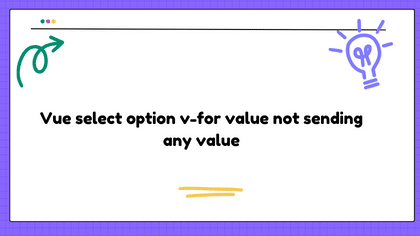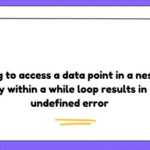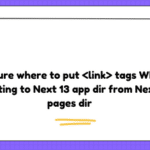Problem:
I am using a select option to display multiple items with specific values. I tested it with a span element to see if the value I was expecting was displayed, but it didn’t.
<div class="mb-3">
<label for="warehouse" class="form-label">Warehouse</label><br>
<select name="" id="" class="form-select" v-model="stateWorker.newWarehouse">
<option v-for="item in state.warehouse" :key="item.warehouse"
value="{{item.warehouse}}" >{{item.warehouse}}</option>
</select>
<span>test: {{stateWorker.newWarehouse}}</span>
</div>
I was expecting that in span test: warehouse 1.
Instead, I got test: {{item.warehouse}}
Solution:
Replace value="{{item.warehouse}}" by :value="item.warehouse" :
<div class="mb-3">
<label for="warehouse" class="form-label">Warehouse</label><br />
<select name="" id="" class="form-select" v-model="stateWorker.newWarehouse">
<option v-for="item in state.warehouse" :key="item.warehouse" :value="item.warehouse">
{{ item.warehouse }}
</option>
</select>
<span>test: {{ stateWorker.newWarehouse }}</span>
</div>
Actually mustaches cannot be used inside HTML attributes. Instead, use a v-bind directive or its shortand syntax “:”
More info about attribute bindings here : https://vuejs.org/guide/essentials/template-syntax.html#attribute-bindings