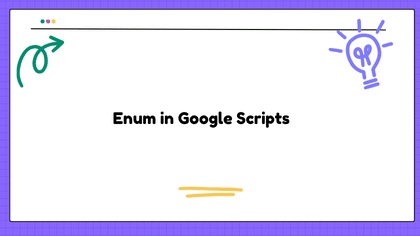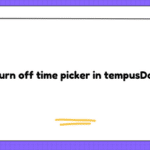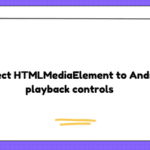Problem:
If I understood correctly, there is no enum in Javascript/Google Scripts (I’m a Javascript novice, so I know just the basics of it). To overcome this, one can define a list of constants, like:
const COLUMNS_INDEXES
{
FIRST_NAME: 1,
LAST_NAME: 2,
ADDRESS: 3
}
As suggested by this example, I need to define the columns indexes of various entries in a Spreadsheet, so I can access them via constants and have a more readable/editable code.
Needing to manually set every entry is quite annoying and, more important, prone to mistake. Also, when I need to insert a new column between two existing ones, I need to edit all the following entries (more annoying, more risk of errors). Example:
const COLUMNS_INDEXES
{
FIRST_NAME: 1,
NICKNAME: 2,
LAST_NAME: 3,
ADDRESS: 4
}
A good solution to this could have been to declare the list like this:
const COLUMNS_INDEXES
{
FIRST_NAME: 1,
LAST_NAME: FIRST_NAME + 1,
ADDRESS: LAST_NAME + 1
}
This way when I insert a new entry I just need to edit a couple of lines, and all the following ones gets “automatically updated”:
const COLUMNS_INDEXES
{
FIRST_NAME: 1,
NICKNAME: FIRST_NAME + 1,
LAST_NAME: NICKNAME+ 1,
ADDRESS: LAST_NAME + 1
}
Awfully, this syntax generates an error… Same if I fully reference the entries, like LAST_NAME: COLUMNS_INDEXES.FIRST_NAME + 1.
So, the question is: Is there a smart way to declare enums/consts without needing to set the value of every entry?
Solution:
Consider the following sample script:
Sample script 1:
const COLUMNS_INDEXES = {
FIRST_NAME: 1,
get NICKNAME() { return this.FIRST_NAME + 1 },
get LAST_NAME() { return this.NICKNAME + 1 },
get ADDRESS() { return this.LAST_NAME + 1 },
};
console.log(COLUMNS_INDEXES.FIRST_NAME); // 1
console.log(COLUMNS_INDEXES.NICKNAME); // 2
console.log(COLUMNS_INDEXES.LAST_NAME); // 3
console.log(COLUMNS_INDEXES.ADDRESS); // 4
console.log(JSON.stringify(COLUMNS_INDEXES)); // {"FIRST_NAME":1,"NICKNAME":2,"LAST_NAME":3,"ADDRESS":4}- In this case, the values of
COLUMNS_INDEXES.NICKNAME,COLUMNS_INDEXES.LAST_NAME,COLUMNS_INDEXES.NICKNAME, andCOLUMNS_INDEXES.ADDRESSare 2, 3, 4, and 5, respectively.
Sample script 2:
const keys = ["FIRST_NAME", "NICKNAME", "LAST_NAME", "ADDRESS"];
const COLUMNS_INDEXES = keys.reduce((o, e, i) => (o[e] = i + 1, o), {});
console.log(COLUMNS_INDEXES); // { FIRST_NAME: 1, NICKNAME: 2, LAST_NAME: 3, ADDRESS: 4 }Sample script 3:
const keys = ["FIRST_NAME", "NICKNAME", "LAST_NAME", "ADDRESS"];
const COLUMNS_INDEXES = Object.fromEntries(keys.map((e, i) => [e, i + 1]));
console.log(COLUMNS_INDEXES); // { FIRST_NAME: 1, NICKNAME: 2, LAST_NAME: 3, ADDRESS: 4 }