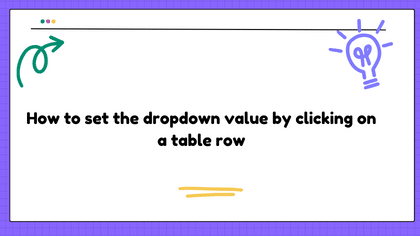Problem:
I’m trying to find out a way to dynamically/remotely change the selected value of a dropdown-menu by clicking on a table row, preferably located on another html page.
The code below shows an attempt to get it to work, but the value of the dropdown-menu gets blank when clicking on any table row.
<select id="dropdown">
<option value="option1">Option 1</option>
<option value="option2">Option 2</option>
<option value="option3">Option 3</option>
</select>
<table border="1" cellpadding="1" cellspacing="1" id="table">
<tr><td>option1</td></tr>
<tr><td>option2</td></tr>
<tr><td>option3</td></tr>
</table>
<script>
// Get references to the dropdown and table
const dropdown = document.getElementById('dropdown');
const tableRows = document.querySelectorAll('#table');
// Add a click event listener to each table row
tableRows.forEach(row => {
row.addEventListener('click', function() {
// Get the value associated with the clicked row
const selectedValue = this.getAttribute('data-value');
// Set the dropdown's value to the selected value
dropdown.value = selectedValue;
});
});
All suggestions would be greatly appreciated.
Solution:
This is because:
1- You are assigning the event to the table, not the table-cell(td).
2- No data-value attribute is defined for the table-cells.
Hence the selectedValue is null.
const dropdown = document.getElementById('dropdown');
const tableCells = document.querySelectorAll('#table td');
// td is added to the css selector
tableCells.forEach(cell => {
cell.addEventListener('click', function () {
const selectedValue = this.getAttribute('data-value');
dropdown.value = selectedValue;
});
});#table td {cursor: pointer;} /* optional to show the table-cell is clickable */ <select id="dropdown">
<option value="option1">Option 1</option>
<option value="option2">Option 2</option>
<option value="option3">Option 3</option>
</select>
<table border="1" cellpadding="1" cellspacing="1" id="table">
<tr><td data-value="option1">option1</td></tr>
<tr><td data-value="option2">option2</td></tr>
<tr><td data-value="option3">option3</td></tr>
</table>Edit: Case when the dropdown is in another page
Assuming the dropdown resides in a separate page (77294082_B.html), we add a simple function to change the selected-value of dropdown so we can call it from the opener window (77294082_A.html).
77294082_B.html
<!DOCTYPE html>
<html>
<head>
<meta charset="utf-8" />
<title>77294082_B/how-to-set-the-dropdown-value-by-clicking-on-a-table-row</title>
<script>
function set_selectedValue(vlu) {
document.getElementById("dropdown").value = vlu;
}
</script>
</head>
<body>
<select id="dropdown">
<option value="option1">Option 1</option>
<option value="option2">Option 2</option>
<option value="option3">Option 3</option>
</select>
</body>
</html>
In the opener window where the table resides, we add an event listener to load event to automatically open page 77294082_B.html and then display the table. this is to ensure page B is loaded before user can click on table.
In page A, the set_selectedValue of page B is invoked when a cell is clicked.
77294082_A.html
<!DOCTYPE html>
<html>
<head>
<meta charset="utf-8" />
<title>77294082_A/how-to-set-the-dropdown-value-by-clicking-on-a-table-row</title>
<style>
#table td {
cursor: pointer;
}
</style>
</head>
<body>
<table border="1" cellpadding="1" cellspacing="1" id="table" style="visibility:hidden;">
<tr><td data-value="option1">option1</td></tr>
<tr><td data-value="option2">option2</td></tr>
<tr><td data-value="option3">option3</td></tr>
</table>
<script>
var windowB;
var table = document.getElementById("table");
window.addEventListener("load", function () {
windowB = window.open("77294082_B.html");
windowB.addEventListener("load", function () {
table.style.visibility = "visible";
});
});
const dropdown = document.getElementById("dropdown");
const tableCells = document.querySelectorAll("#table td");
tableCells.forEach(cell => {
cell.addEventListener("click", function () {
const selectedValue = this.getAttribute("data-value");
windowB.set_selectedValue(selectedValue);
});
});
</script>
</body>
</html>