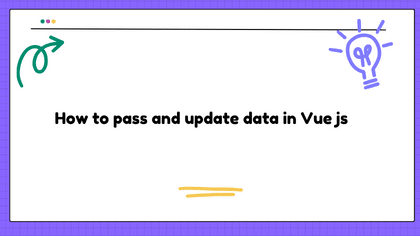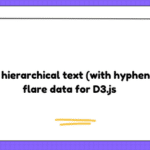Problem:
Further to my previous question, I’m now trying to find out a way to dynamically change the selected value of two dropdown-menus by clicking on a table row/cell, preferably located on another html page.
The code below shows my attempt to get it to work, but it doesn’t show the values of both dropdown-menus simultaneously, instead they get blanked by each other when clicking on any table row.
Apparently, the dropdowns get affected by the columns instead of by the rows.
// Get references to the dropdown and table
const dropdowns = document.getElementById('dropdown') && ('dropdown_2');
const tableRows = document.querySelectorAll('#table td');
// Add a click event listener to each table row
tableRows.forEach(row => {
row.addEventListener('click', function() {
// Get the value associated with the clicked row
const selectedValue = this.getAttribute('value');
// Set the dropdown's value to the selected value
dropdown.value = selectedValue;
dropdown_2.value = selectedValue;
});
});<select id="dropdown">
<option value="option1">Option 1</option>
<option value="option2">Option 2</option>
<option value="option3">Option 3</option>
</select>
<select id="dropdown_2">
<option value="value1">Value 1</option>
<option value="value2">Value 2</option>
<option value="value3">Value 3</option>
</select>
<table border="1" cellpadding="1" cellspacing="1" id="table">
<tr>
<th value="">Options</th>
<th value="">Value</th>
</tr>
<tr>
<td value="option1">Option1</td>
<td value="value1">Value1</td>
</tr>
<tr>
<td value="option2">Option2</td>
<td value="value2">Value2</td>
</tr>
<tr>
<td value="option3">Option3</td>
<td value="value3">Value3</td>
</tr>
</table>Solution:
The following doesn’t do what you expect:
const dropdowns = document.getElementById('dropdown')&&('dropdown_2');
It sets the value of dropdowns to the string “dropdown_2”. But that doesn’t matter because dropdowns isn’t used for anything anyway. If you want a list of elements whose ID starts with “dropdown” then:
const dropdowns = document.querySelectorAll('[id^=dropdown]')
will do.
Then there is:
const tableRows = document.querySelectorAll('#table td');
This selects td elements, not rows. So use:
const tableRows = document.querySelectorAll('#table tr');
But now:
this.getAttribute('value')
won’t work because this references the row, and the value attribute is on the cells. So get the value of the cells using the row’s cells collection.
e.g.
<select id="dropdown">
<option value="option1">Option 1</option>
<option value="option2">Option 2</option>
<option value="option3">Option 3</option>
</select>
<select id="dropdown_2">
<option value="value1">Value 1</option>
<option value="value2">Value 2</option>
<option value="value3">Value 3</option>
</select>
<table border="1" cellpadding="1" cellspacing="1" id="table">
<tr>
<th value="">Options</th>
<th value="">Value</th>
</tr>
<tr>
<td value="option1">Option1</td>
<td value="value1">Value1</td>
</tr>
<tr>
<td value="option2">Option2</td>
<td value="value2">Value2</td>
</tr>
<tr>
<td value="option3">Option3</td>
<td value="value3">Value3</td>
</tr>
</table>
<script>
// Get references to the dropdown and table
const dropdowns = document.querySelectorAll('[id^=dropdown]')
const tableRows = document.querySelectorAll('#table tr');
// Add a click event listener to each table row
tableRows.forEach(row => {
row.addEventListener('click', function() {
// Get the cells associated with the clicked row
let cells = this.cells;
// Set the dropdown values to the selected values
dropdown.value = cells[0].getAttribute('value');
dropdown_2.value = cells[1].getAttribute('value');
});
});
</script>BTW, using non–standard attributes to store data is not a good idea, it’s why data– attributes were invented.