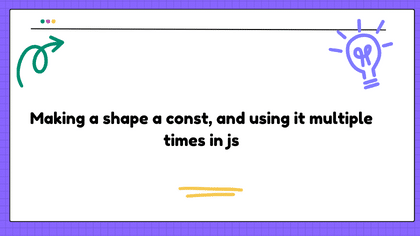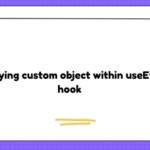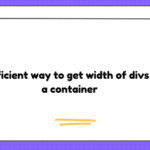Problem:
I’m trying to make a pixelated image by hand, but the editor im using does not allow copy and pasting, which means I have to type everything by hand, so defining a new rectangle each time I wanna use it is too much work.
What I tried was:
const grey = new Rectangle(10, 10);
grey.setPosition (100, 400);
grey.setColor ("#686968");
add (grey);
grey. setPosition (110, 400);
grey.setColor("#686968");
add (grey);
But instead of adding another grey square, it just moved the first one.
I also looked online and did not find anything that helped.
Solution:
Create a function that makes the Rectangle for you, based on some parameters:
function getColoredRectangle(color, x, y, width = 10, height = 10, ) {
const rect = new Rectangle(width, height);
rect.setPosition(x, y);
rect.setColor(color);
return rect;
}
add(getColoredRectangle("#686968", 100, 400))
add(getColoredRectangle("#123456", 110, 400))